With ZipRecruiter, a recruiter or employer can post a job to 100 job boards with one single click. But when you’ve hired a person for the job, you might be considering to close your account afterwards. In that case: Don’t look further, because I’m about to explain how you can do that in the Settings of your profile.
I’ll show you below with pictures how I managed to remove my account on a desktop computer:
1 Open www.ziprecruiter.com/login and sign in to your account
2 Go to ‘Me’ > ‘Help’ in the right top corner
3 Select ‘How do I close my account’ in the FAQ > ‘Click here to close your account’ link will appear
4 Final step – Click on the red ‘Remove account’ button
✅ Result
Congratulations, your account has been deleted (and you will see a confirmation of it)
Source screenshots (and thanks to): ziprecruiter.com

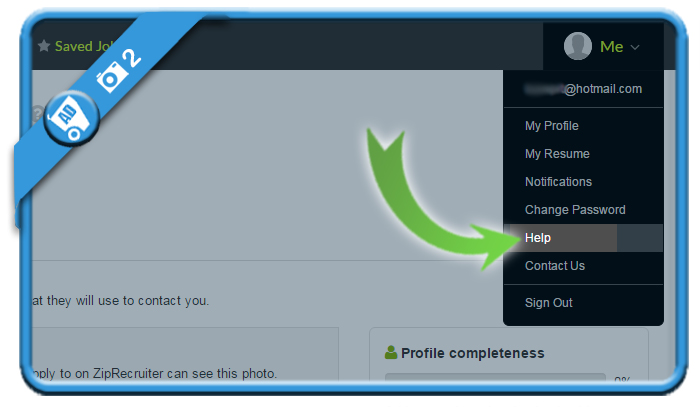
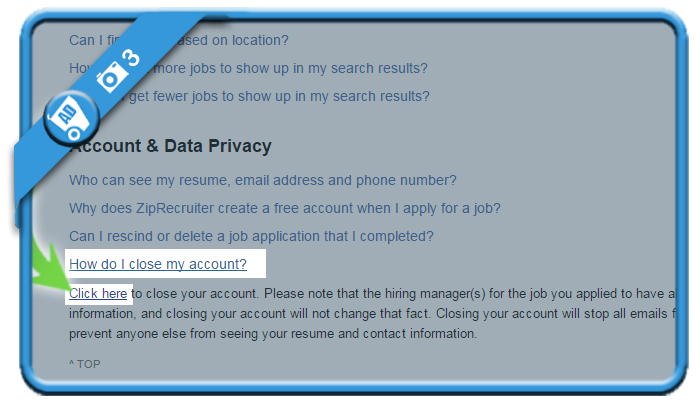
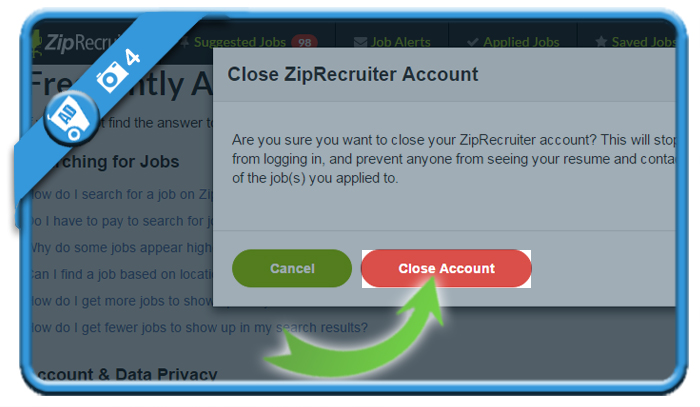
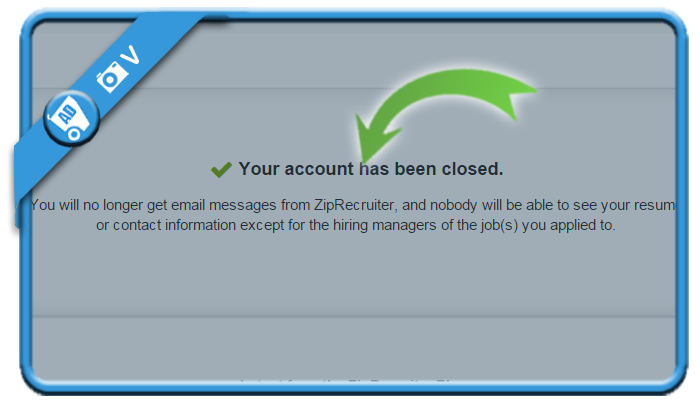
Thank you!! Thank you!!! I really appreciate the instructions on how to close my Zip Recruiter account. I had been receiving a million vendor emails because of my resume on Zip Recruiter (that I wasn’t even aware I had signed up for). I wouldn’t be surprised if that’s where many of the solicitation phone calls have come from as well…on my cell phone no less. I really hope this stops the calls and emails. I really believe most or all of these solicitations have been caused by the Zip Recruiter account.
Hi Patty,
You’re welcome! I’m very glad we were able to help you to remove your account!
Hi , my name is Andrea Huffman and I need help in deleting my resume for this web site. Can you help me.
Thank you so much!! This works totally!!!