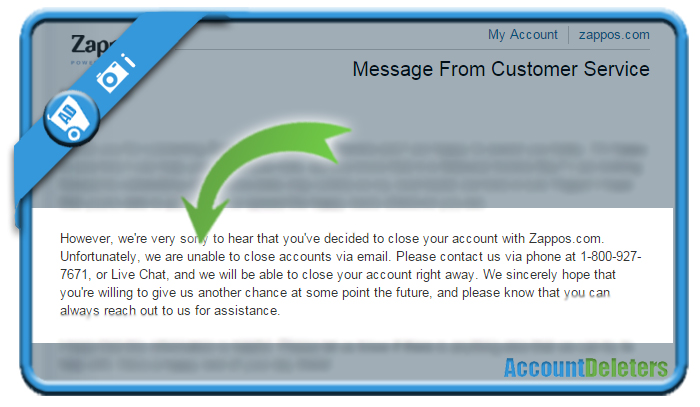Zappos is an e-commerce website for clothing and shoes. But if you have an account on their website and you’re thinking about closing it, we’re here to help and facilitate that process for you. All it takes to remove your profile is contacting them by telephone at 1-800-927-7671 or through their live chat.
I’ll show you below what their customer service had to say about cancellation:
i After emailing the customer service…
I can assure you that asking the support team by email to close your account won’t do the trick.
I emailed them using the contact form on zappos.com, but as you can see in the screenshot below, they say that you need to call their customer support or use their live chat.
So if you wish to close your account and cancel your membership, contact them by telephone at 1-800-927-7671 or use the live chat on their website and speak to a customer services representative.
When you call them to remove your account, you need to be able to give them:
- Your Zappos ID: This is the email address that’s associated with the account
- A reason for removal: They might ask you why you want to cancel. This can be anything (e.g. I’m not using the services anymore, it’s too expensive,…), just be honest about it so they can improve their service.
- Answer to security questions: They may ask you personal questions to check your identity (to guarantee the security of your account)
*Source (& thanks to): zappos.com