With TuneIn you can listen to online radio and find streaming music radio. But when you’re not listening to their radio anymore, you might be considering to remove your account. In that case: I can tell you that all it takes, is an online message to their customer support team.
I’ll show you below what you need to do to delete your profile (with screenshots from a desktop computer):
1 Go to http://help.tunein.com/customer/portal/emails/new?ticket[labels_new]=listener&
2 Fill in the form
First enter your name and email address.
As issue you need to choose: Account or login
and as Question/comment you fill in (e.g.):
Message:
Dear customer support of TuneIn
I want to close my account on your website because [fill in your reason]. Can you do what needs to be done for that?
My name:
My email address:
My username:
Kind regards,
[Your name]
✅ Result
In my case, I received a reply from the support team 2 days later, confirming me the removal and deactivation of my profile.
Source (& thanks to): tunein.com
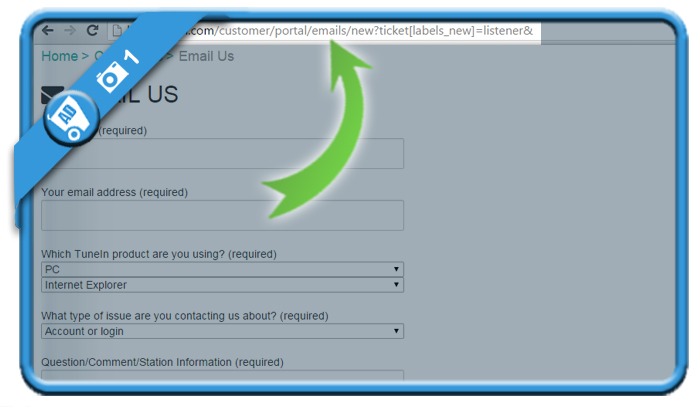
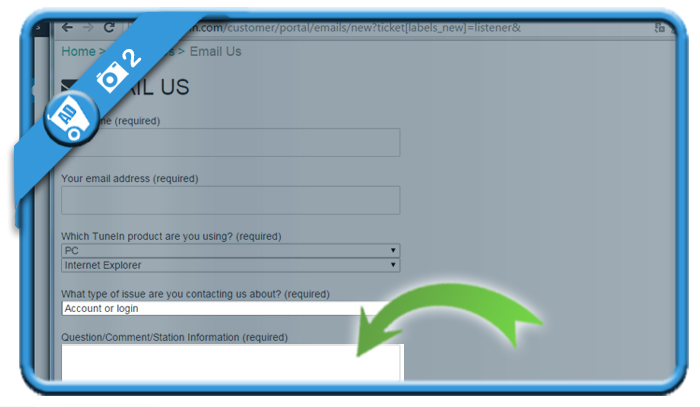
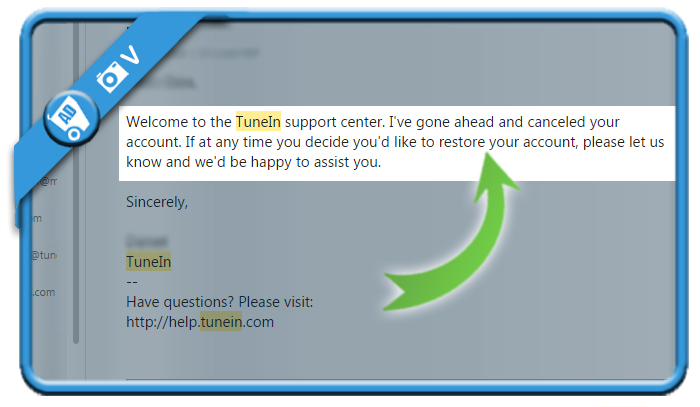
Thanks man !!
Thanks!