With Thumbtack you can collect quotes from verified professional in all kinds of businesses. But if you have an account on their website and you’re looking for a way to close it, we’re here to help you. I’ll explain below how you can remove your profile in the Settings of your account.
Here are some pictures on how I managed to delete my account on a desktop computer:
1 Go to Thumbtack.com and log in to your account
2 Click on your name in the right top corner and select Settings
3 Click on Account
4 The X Delete account link is now at the bottom of the page
5 Last step – Indicate a reason for the account removal
and hit the Remove account button (don’t forget to mark the checkbox)
✅ Result
Your account has been removed and you’ll see a confirmation of that. Mission accomplished!
Source screenshots (and thanks to): thumbtack.com
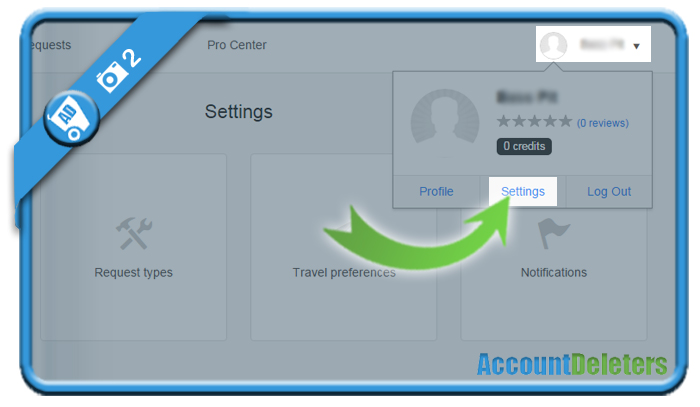


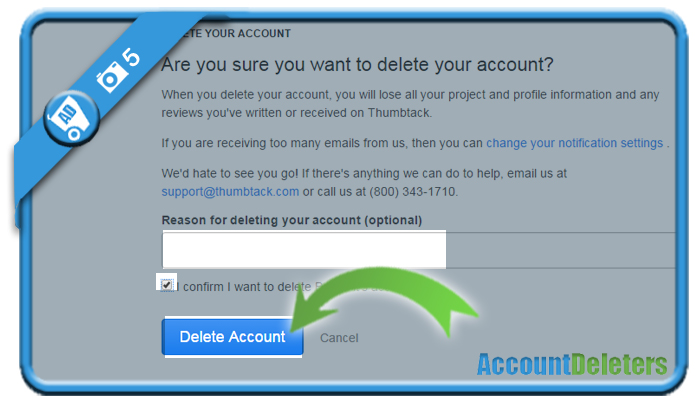
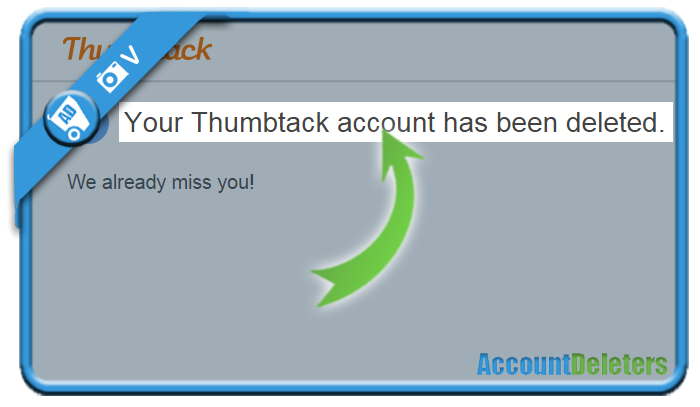
Your instructions worked like a charm, thanks so much!
I tried Thumbtack out of curiosity. I tried to send a message to a prospective client for clarification (who long have you been in business, what SMM strategies have you already tried, do you already have profiles on FB, G+, Twitter) and Thumbtack expected me to PAY THEM for the privilege of more accurately understanding the prospective clients needs. Amazing.
Thanks for the help!
Thank you so much.
I have three service profiles, I did not mean to create all if them, only one. How do I delete the other two service profiles?? Anyone know?