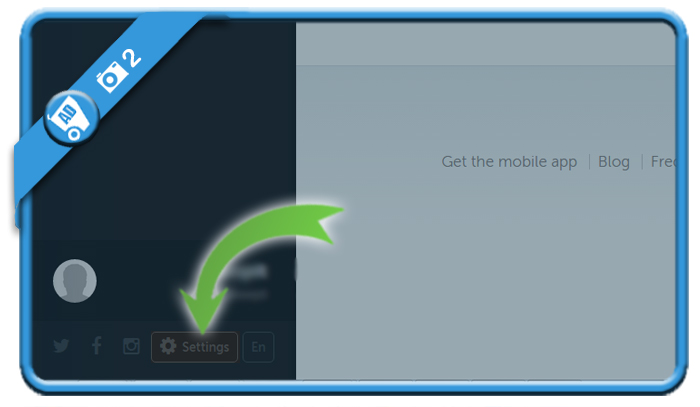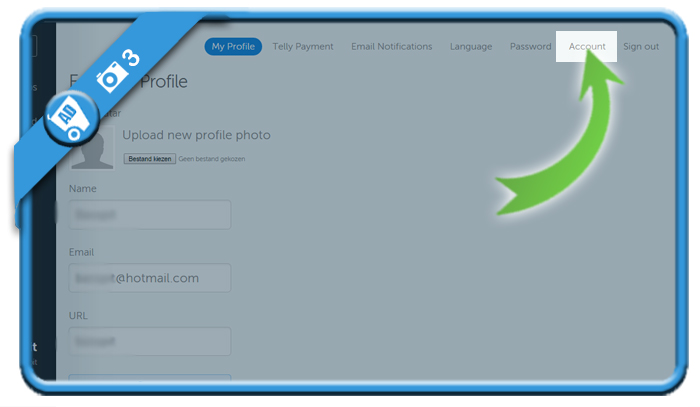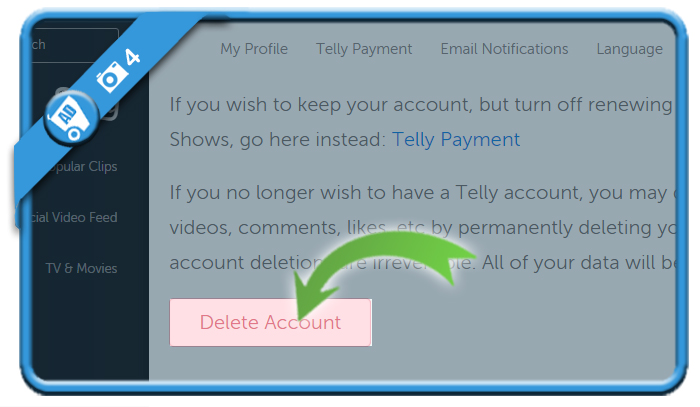On Telly you can watch tv shows and movies all day long. But when you’re done watching movies, you might be considering to close your account. In that case: Don’t look further, because I’m about to explain how you can do that in the Settings of your profile.
I’ll show you below with pictures how I managed to remove my profile on a desktop computer:
1 Go to Telly.com and sign in to your account
2 Go to the ‘Settings’ icon (left bottom of the page)
3 Choose Account (upper right corner)
4 Final step – Click on ‘Delete account’ button
It’s right under the text: “If you no longer wish to have a Telly account, you may delete all of your posted videos, comments, likes, etc by permanently deleting your user below. Warning: account deletions are irreversible. All of your data will be erased.”
✅ Result
Congratulations, your account has been successfully removed and you’ll be redirected to the homepage. If you try to sign in now, you’ll see a message: ‘Incorrect username or password’.
Source screenshots (and thanks to): telly.com