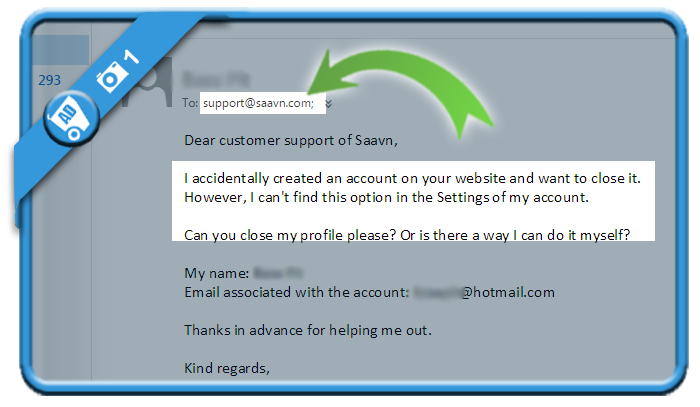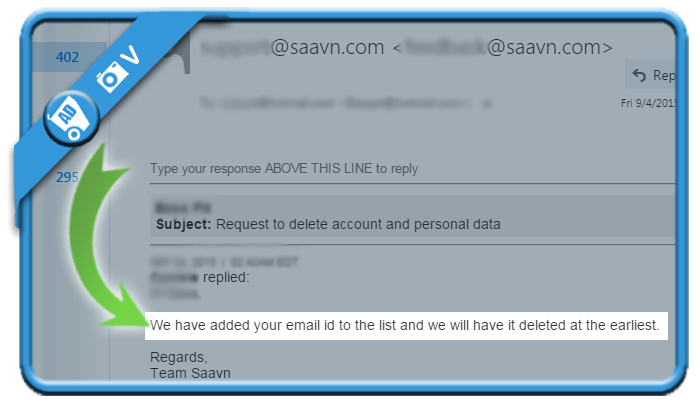On Saavn people can stream a large amount of Hindi songs. Therefore it can be handy to have a profile on their website. But when you’ve stopped listening to their music, you might of course be considering to remove your account. In that case: I can tell you that all it takes, is 1 email to their support email addres.
I’ll show you below the one single email you need to send to remove your profile from their website and their reply (with screenshots):
1 Write an email to support@saavn.com
All you need to do is ask them to close your account and send them your name & email address.
Your e-mail could be looking like this:
To: support@saavn.com
Subject: Request to delete my account & personal data
Message:
✅ Result
I received a very quick answer from the customer support, confirming me that my email ID had been added to the list and they will have it deleted at the earliest. Mission accomplished!
Source (& thanks to): saavn.com