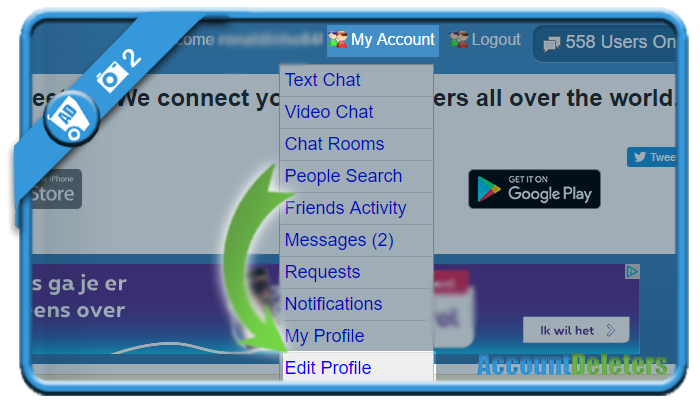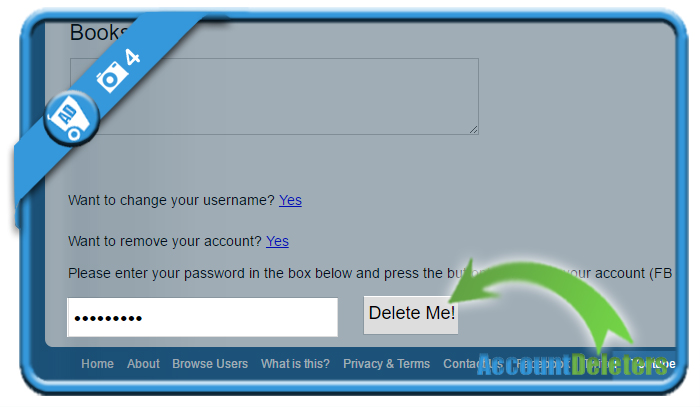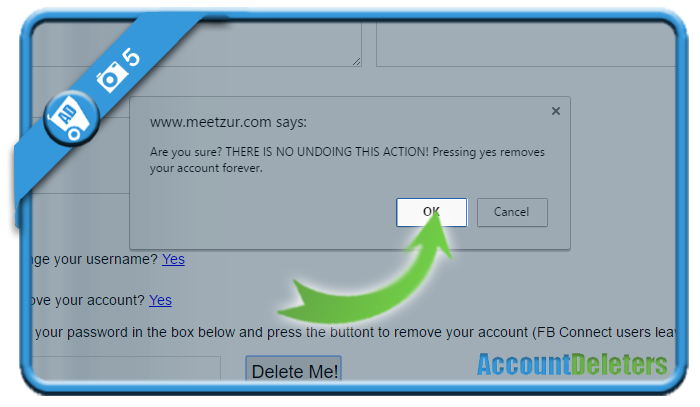Imeetzu and meetzur offer the same platform with 1 single goal: make you meet new friends or lovers. But if you’re in a relationship now and you still have an account on their website, I can imagine you want to close your account as soon as possible. If that’s the case: Don’t look further, because I’m about to explain how you can delete your profile in the Settings of your account.
I’ll show you below with pictures how I managed to remove my profile on a desktop computer:
1 Go to meetzur.com (or imeetzu.com) and sign in to your account
2 Go to my account > select edit profile
3 Scroll down to the bottom of the page, where you will see:’want to remove your account?’ => Click on Yes
4 Enter your password and hit the ‘delete me’ button
5 Final step: Confirm that you’re sure about the removal
✅ Result
You’ll be redirected automatically to the homepage and your account has been closed.
=> You’re free to go now.
Source screenshots (and thanks to): imeetzu.com & meetzur.com