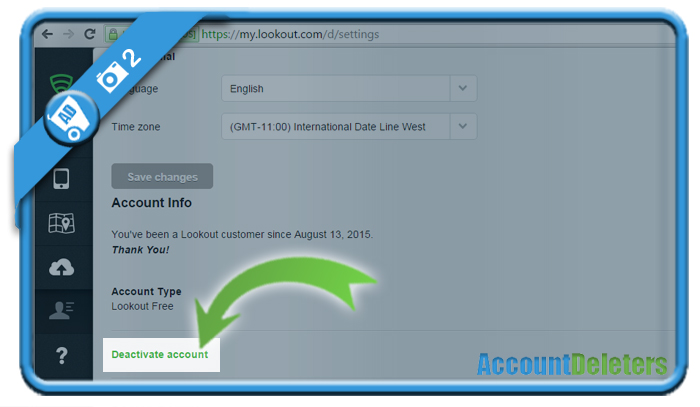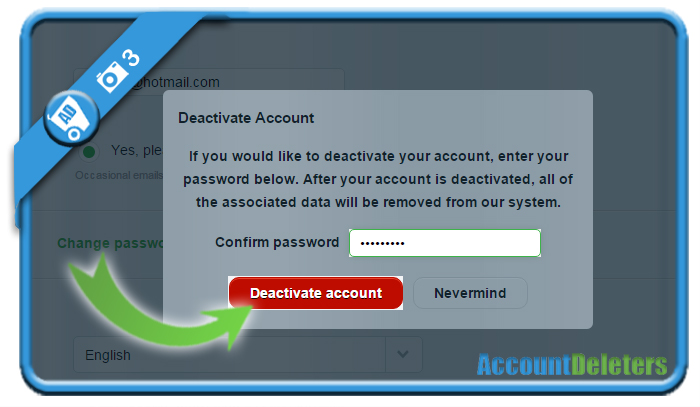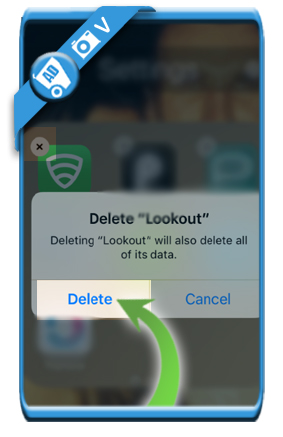Lookout is an app that provides the security of your mobile phone. But when you’re done using it, you might be considering to close your account. In that case, you’ll notice that you can’t remove your account within the app. You can only do that in the account settings on lookout.com, as you’ll see below:
1 Open https://my.lookout.com/user/login
and sign in to your account by entering your email and password.
2 Scroll down the Settings page
where you will notice at the bottom a link: Deactivate account. That’s the one we need.
3 Last step: Enter your password
After your account is deactivated, all of the associated data will be removed from their system.
✅ Result
You’ll be redirect to the homepage and your account has been removed.
You’re free now to delete the app itself from your iOs or Android device.
Source screenshots (& thanks to): lookout.com