Interpals helps you to find new penpals from all over the world. But when you’re not writing anymore, you might be considering to close your account. In that case: Don’t look further, because I’m about to explain how you can do that in the Settings of your profile.
I’ll show you below with pictures how I managed to remove my account on a desktop computer:
1 Go to www.interpals.net and sign in to your account
2 Choose ‘Settings’ in the top menu
3 You’ll see ‘Delete account’ in the Settings submenu
4 Final step – Enter a reason for removal
By clicking the remove button now, your account will be scheduled for deletion from the InterPals servers and will be permanently closed after 30 days.
✅ Result
Your account has been successfully removed.
Source screenshots (and thanks to): interpals.net
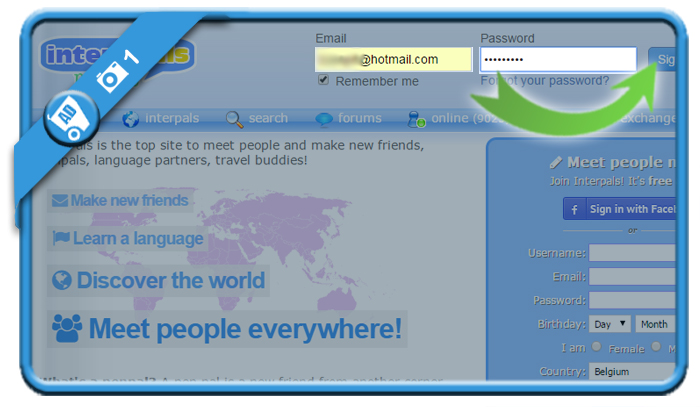


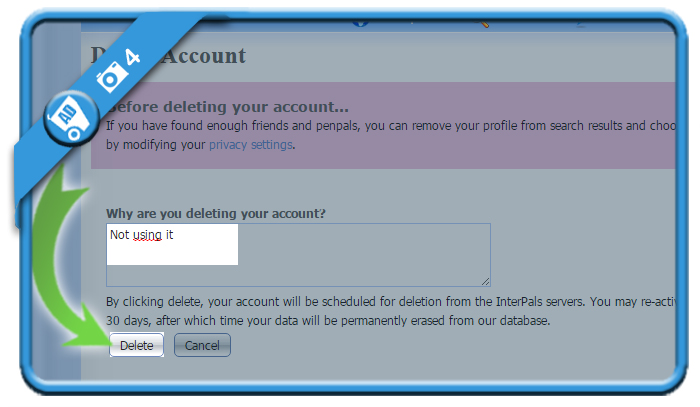
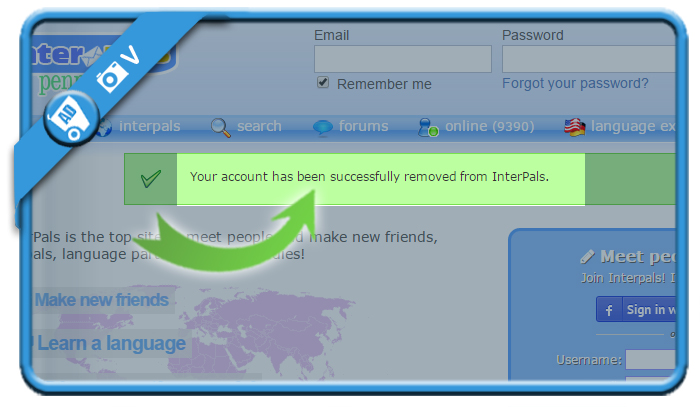
Hi Johan,
I signed up with Interpals on 09/10/2016. I decided I don’t belong here and would like to cancel. When I hit delete my account it says…Please try again later…
To prevent spam and other abuse of our system, you may delete your account only after it has been active for 7 days. We apologize for the inconvenience. I am on my 7th day, do I need to wait a few more days.
Hi Howard,
Yes before you contact them about this, I think it’s better to wait a few more days. It should work then 😉