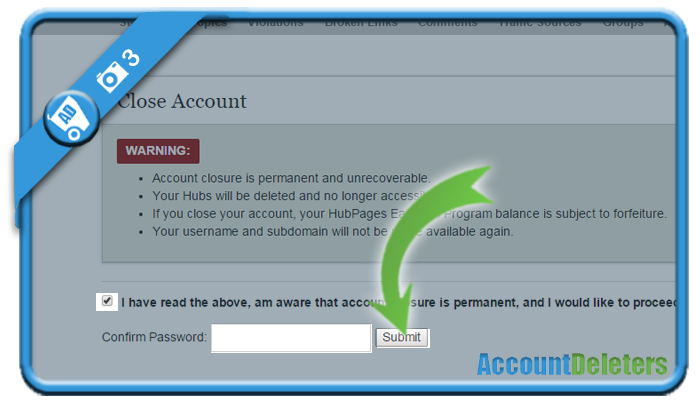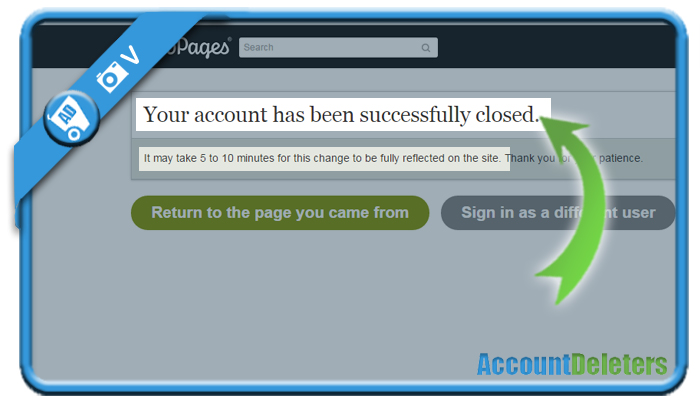Hubpages is the place to be if you want to discover new articles about topics you’re passionate about. But if you have an account on their website that you’re not using anymore, you might be considering to close it. If that’s the case: Don’t look further, because I’m about to explain how you can do that with a special removal link.
I’ll show you below with pictures how I managed to remove my profile on a desktop computer:
1 Open https://hubpages.com/my/profile/closeaccount
2 Sign in with your username/email + password
3 Last step – Confirm that
- you are aware that account closure is permanent, and I would like to proceed
- it’s really you by entering your password one more time
✅ Result
Congratulations, your account has been successfully closed. As they indicate on their site, it may take 5 to 10 minutes for these changes to have be reflected.
Source (and thanks to): hubpages.com