If you want to remove your account on Fuckbook, an adult dating website, you can easily do that in the Settings of your account.
I’ll show you below how I managed to close my profile using a desktop computer:
1 Go to www.fuckbook.com
and log in by entering your username/email and password on their site.
2 Click on your picture in the upper right corner
and select Account in the menu that drops down.
3 In the upper right corner you’ll notice now a Delete my account box
Enter your password and click on the Remove my account button.
Very important note: When the line appears in the button, you need to click a second time on the button. Otherwise it won’t work and you’ll be wondering what’s wrong with the butn (like I’ve been doing the past 20 minutes while writing this article 🙂
✅ Result
You’ll be redirected to the homepage. If you try to login now, a message will appear:
Your account has been deleted. Please contact support if you think this is a mistake.
*Source (& thanks to): fuckbook.com.
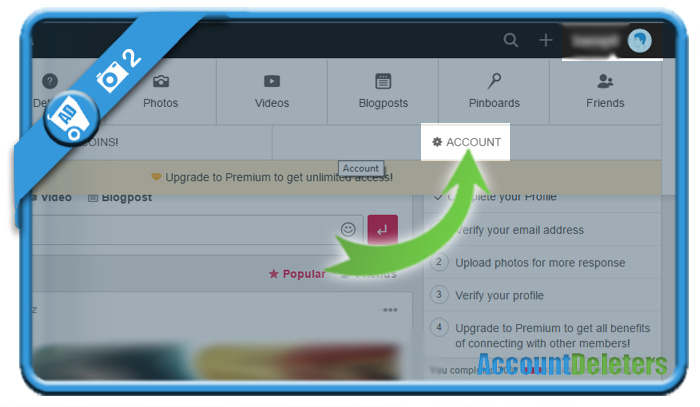
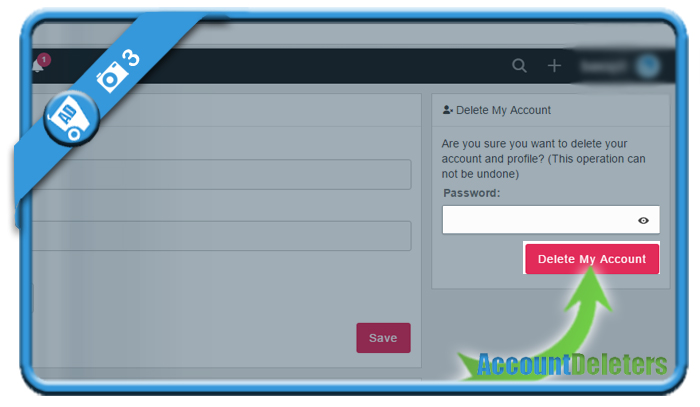
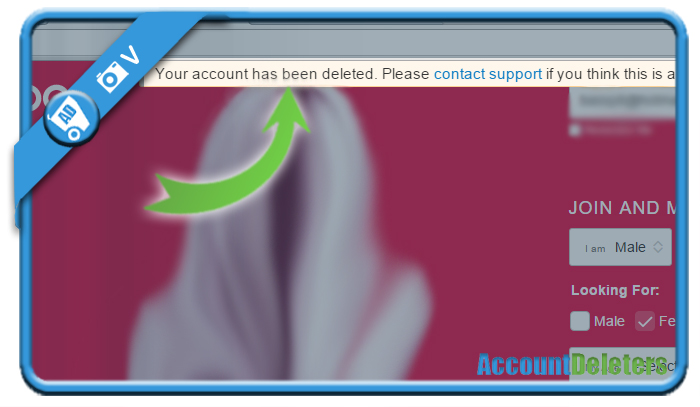
I have managed to delete Fuckbook but I had to go many steps. I dont know what I had to do any more. Finally I got to the page to delete the account. But the only thing I can remember is that the first time the same deletion page appeared again. I then tried it again and fuckbook was history.
Delete account