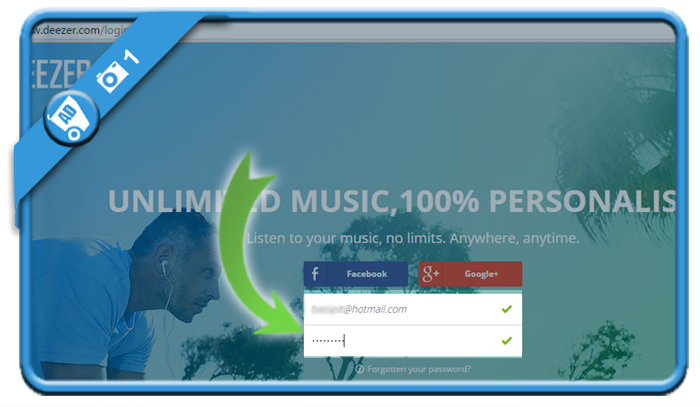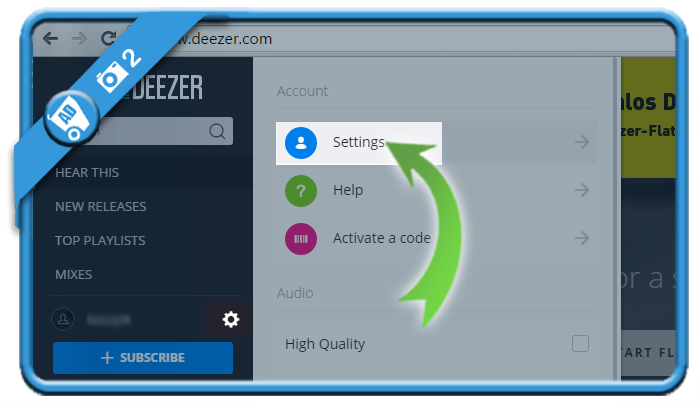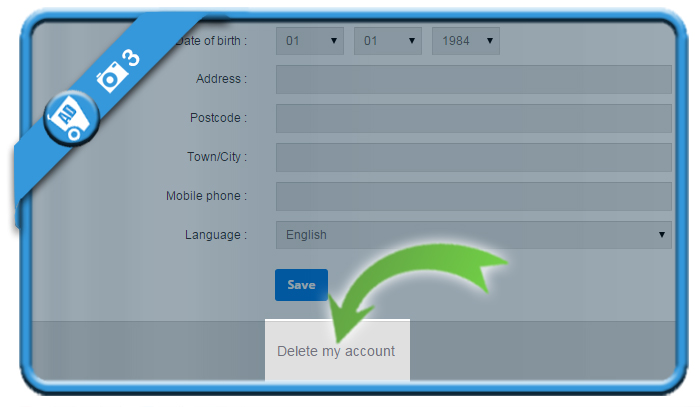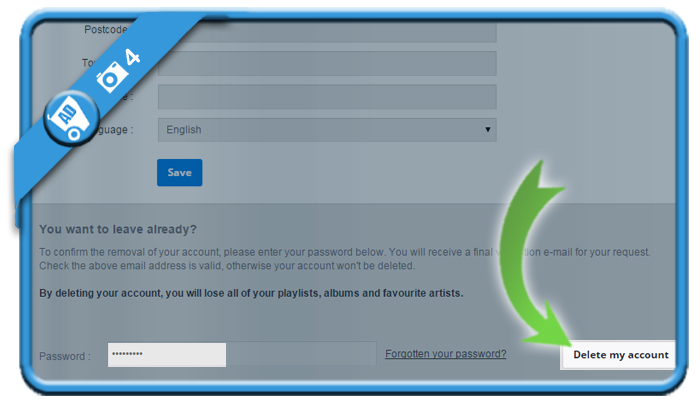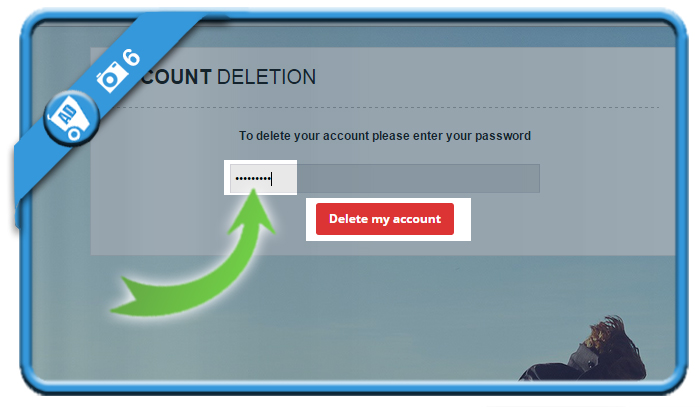If you want to close a Deezer account, you can do that in the Settings page of your account.
I’ll show you below with pictures how I managed to remove my profile on a desktop computer:
1 Go to www.deezer.com/login and login to your account
2 Click on the gear icon and choose ‘Settings’
3 Scroll down to the bottom, where the ‘Delete my account’ is
4 Enter your password and remove your account
and be aware of the fact that by deleting your account, you will lose all of your playlists, albums and favourite artists.
5 Go your email inbox
because you’ve just received a mail from Deezer. You need to click on the link in the mail to confirm that you want to close your profile.
6 Re-enter your password
✅ Result
You’ll be redirected immediately to the homepage and your account is gone.
Source screenshots (and thanks to): deezer.com