If you want to remove your Afrointroductions account, a website dedicated to meet and date African singles, you can easily do that in the Settings of your account.
I’ll show you below how I managed to close my profile using a desktop computer:
1 Go to www.afrointroductions.com
and log in by entering your email address and password on their site.
2 Click on the gear wheel in the upper right corner
and select Profile settings in the menu.
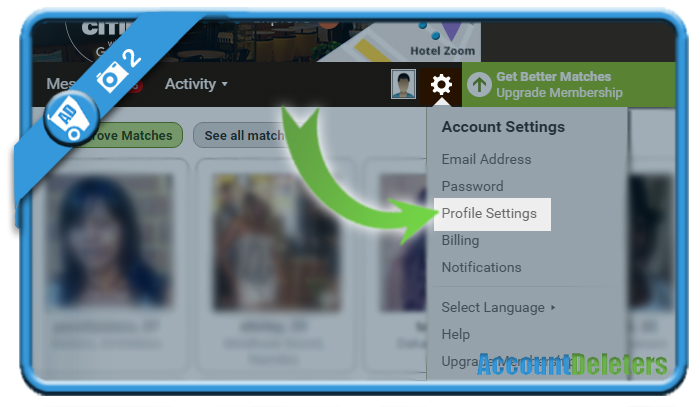
3 Scroll down till you see Switch off profile
And click on: To switch your profile off on AfroIntroductions.com please click here.
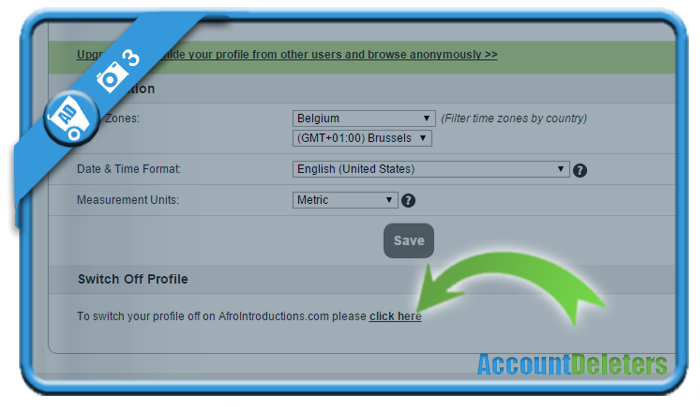
4 Select an issue and reason from the list
e.g. I found someone – I found my partner through the site => Submit.
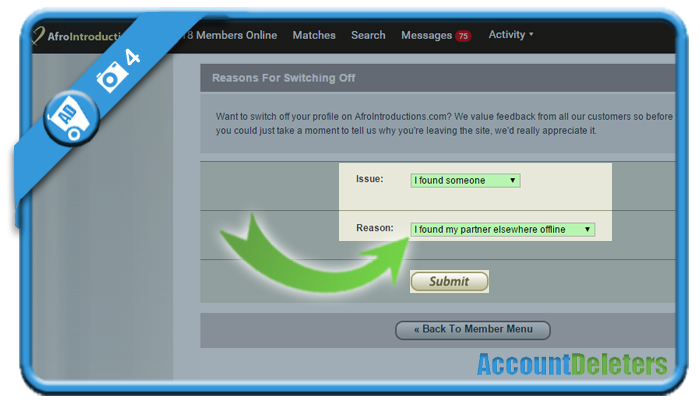
5 Don’t let the comment box distract you in the next step
Because if you want to close your profile without leaving comment, you need to choose in the upper right corner: Continue to switch off.
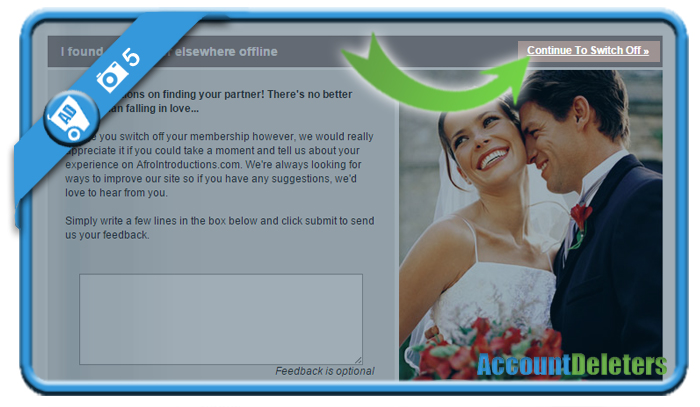
6 Use the switch off membership button
after entering your password (2 times)
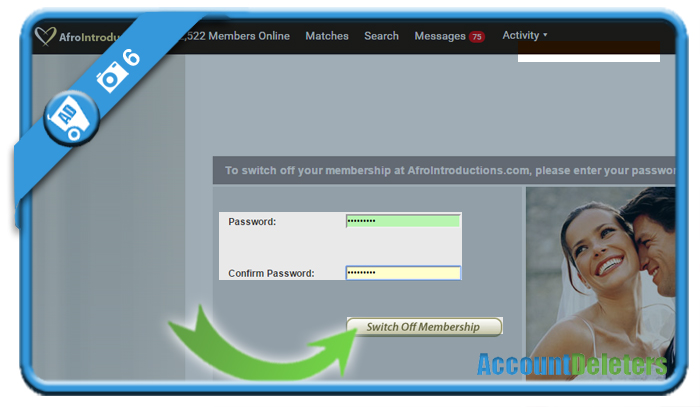
✅ Result
A message will appear:
Your Membership Has Been Switched Off
Your account has successfully been deleted. You can leave the website now.
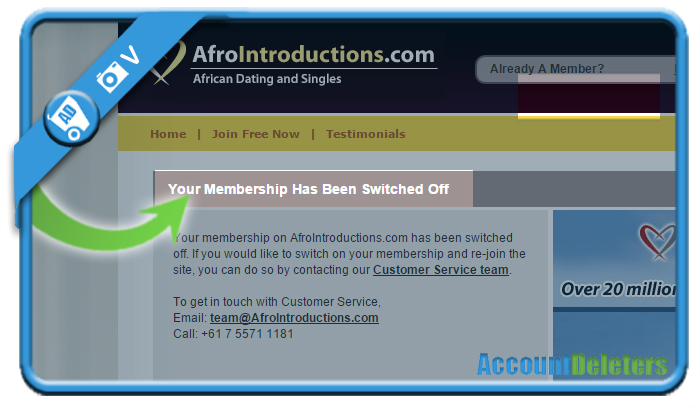
*Source (& thanks to): Afrointroductions.com
I want to delete my subscription and account to Afroointroductions.com do I really have to do it on a computer because I don’t have one, can I do it from my phone
Don’t want to continue with this platform
why can’t I enter my account it refused to long in why
Hi queen,
If you can’t login, you can make use of the forgot password link.. Then you’ll be able to login again.
Hi, there, i had an account with another site here, Afro introductions, to my surprise, the very person, i was communicating with, after his request for my photos, my emai never get well, when i try to login it says your communication is not safe. So it means my email was hacked, so i cannot continue on anything or go back to Afro introductions to close my profile,.What am i supposed to do.
Thanks alot very visually and clearly explained in written to understand and follow. Extremely Professional as well. Keep up the good works.
the gear sign does not react when i click on it
No, the Account can still be activated. They save all info. That’s a breaking the GDPR law in EU, which very much summarize their site as just scammers
When will this subscription end and hiw much have you taken from
My account?
The answer you gave is to switch off profile not delete it
I want to log out to have a break please
Please unsubscribe me from the site,I don’t have interest any longer, stop deducting my money