Twitch is a well-known streaming service. But if you want to close your profile, you can only do that using a special removal link.
I’ll show you what you need to do to leave this platform on a desktop computer:
1 Open www.twitch.tv/user/disable_account
2 Log in to your account with username and password
3 You arrive on the removal page
where all you need to do is select a reason for removal and your password to verify your identity.
Click on Disable account when you’re ready to leave it behind.
✅ Result
You will see a confirmation that your account has succesfully been disabled.
Source:twitch.tv
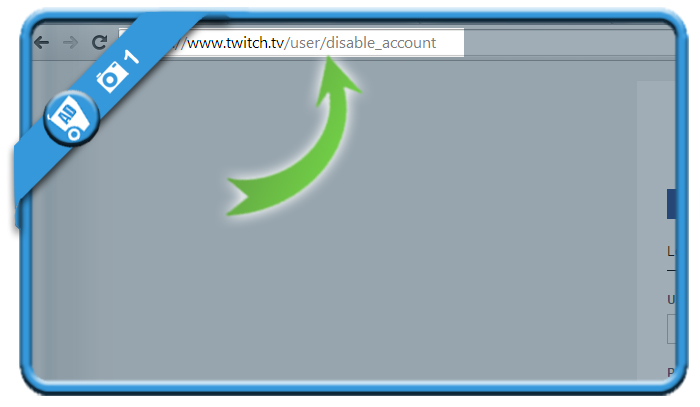
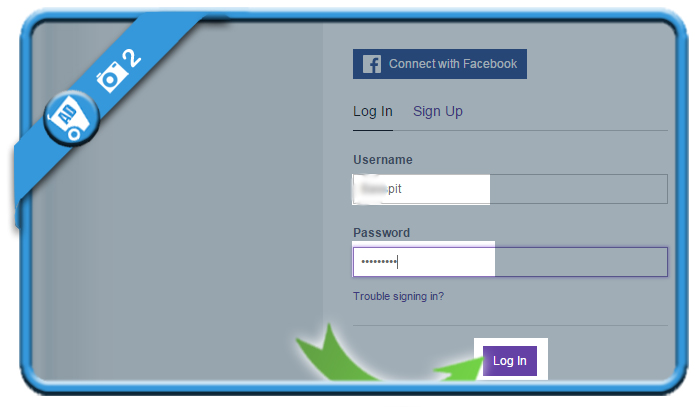
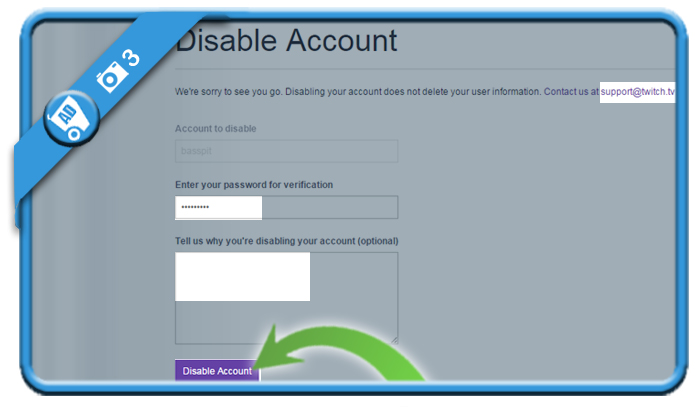
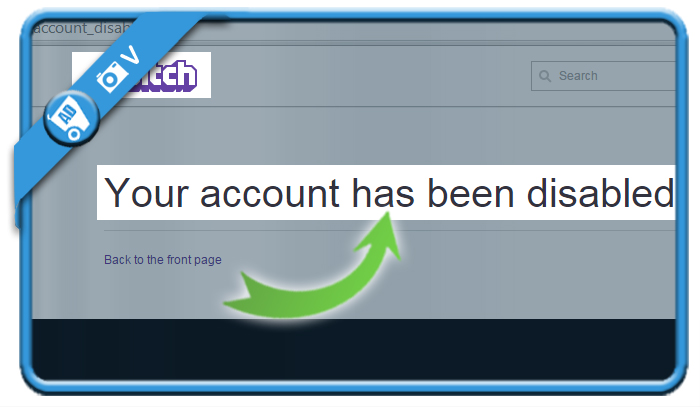
Delete Twitch account : https://www.twitch.tv/user/delete_account -> log in -> enter password -> Delete My Account OR https://help.twitch.tv/customer/portal/emails/new -> my issue relates to… closing or deleting an account.