By using the Ola app, you can easily hire a cab in India or do payments with Ola money. But if you’re not using your account anymore, for example because you have left India, you might be wondering how to close your Ola account.
I couldn’t find an answer myself on their website, so I decided to contact the customer support team by email. Below you can find the result of my findings:
1 Asking their customer service how to close my profile..
I received a clear answer: “We would like to inform you that an account cannot be deleted or deactivated. It can only be blocked and once blocked, you will not be able to use the same credentials on Ola again.”
2 Do you want to block your account?
Then all you need to do is send an email like this:
- To: care@zipcash.in (Zipcash is the company behind Ola money & Ola cabs)
- Subject: Request to delete my Ola account
- Message: Dear Ola customer support, can you please block my Ola account? I would like to have it blocked because (fill in reason why you want to remove it). My email address that’s associated with the account is (fill in your email address). Kind regards (fill in your name)
They will answer very fast to your request, I can tell you that by experience. It only confirms that they are a very professional company in my opinion.
✅ Result
I know… It’s frustrating to conclude that it’s impossible to close an account. Personally I appreciate that the customer wants to help me by suggesting that : the account will still exist and all you’re doing by that is locking yourself out.
But as I mentioned before: you could try to change your name and data to unrecognizable data.
Source (& thanks to): zipcash support team
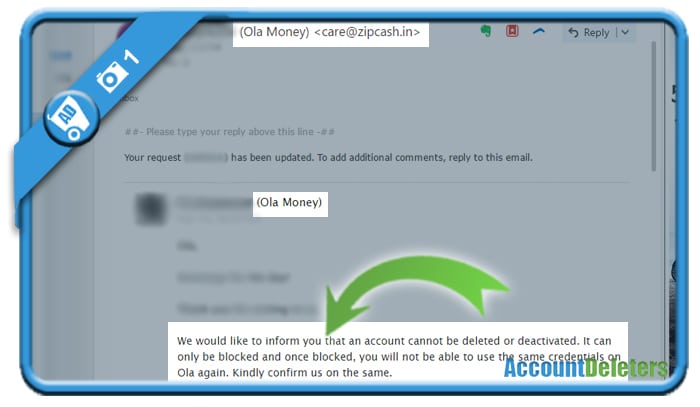
After blocking it once,is it possible to recreate the account again with the same number and email id?and will it remove all the older history from this?
I downloaded ola app in my old mobile two weeks ago and now I bay new one I want to download ola app in my new mobile also on same email and visa card but it’s not accept my credit card because it’s in use already, now I want to delete my old account but there is no option.
My ola cab account blocked.I want to generate it again