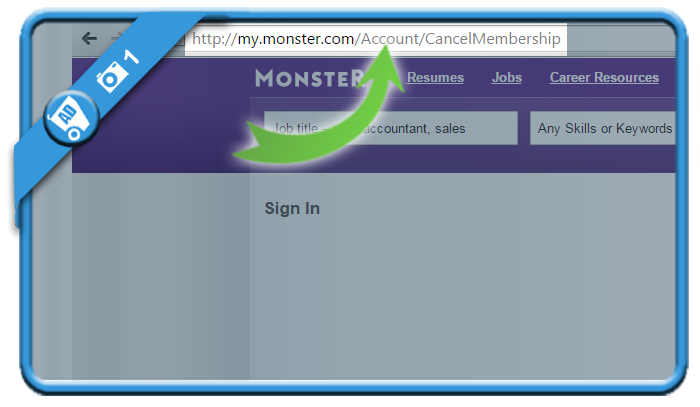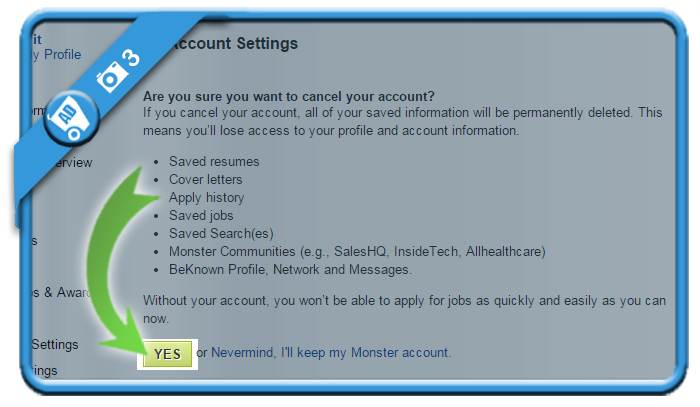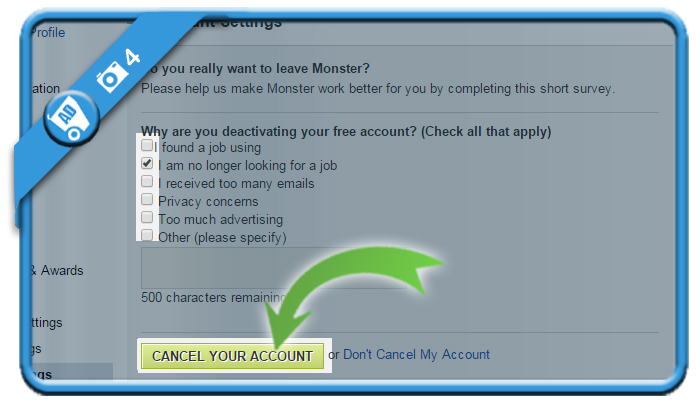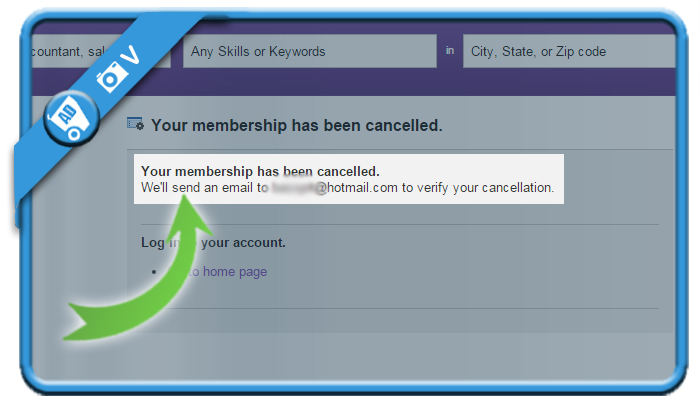If you want to close a Monster account, you will need to do this using a special removal page.
We illustrate how we removed our job profile using a desktop computer:
1 Click on the removal link: http://my.monster.com/Account/Cancelmembership
2 Sign in with your Email and password
3 Yes, I’m sure that I want to cancel my account
4 Cancel your account
But first you need you indicate a reason of why you are deactivating your account.
✅ Result
Your Monster account has been cancelled. You will receive also an email that confirms this cancellation.