Draftkings has a quite unique concept as a fantasy sports contest provider. But if you have an account on their website and you’re thinking about closing it, we’re here to help and facilitate that process for you. All it takes to remove your profile, is one simple email to their support team.
I’ll show you below what this email could look like and what you need to mention in it:
1 Open your email account and send a mail to support@draftkings.com (just as I did)
I found this email address in the privacy policy of their website. All you need to do is ask them to close your account and send them your Draftkings username + email address.
Your e-mail could be looking like this:
To: support@draftkings.com
Subject: Request to delete my account
Message:
Dear Draftkings team,
I would like to delete my account, as I’m not planning to use it anymore. Can you please delete my account?
My username: [your username]
The email address that’s associated with my account: [your email address]
Kind regards,
[Your name]
✅ Result
A few hours after that, I received a very kind email from their support team in which they confirm that my account has been removed (and that I’ve been unsubscribed from their emails too).
Mission accomplished and thumbs up for the great customer experience I had with DraftKings.
*Source (& thanks to): draftkings.com
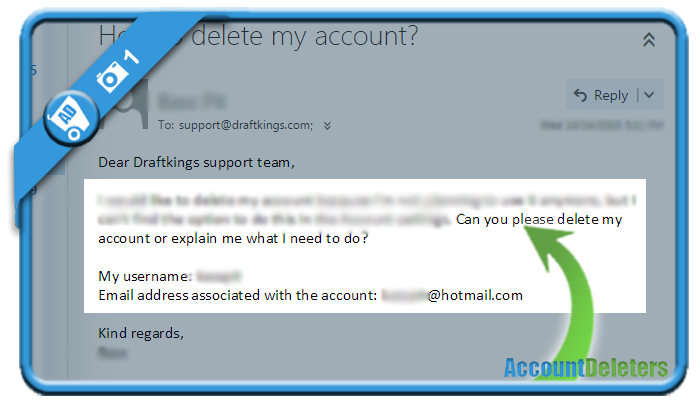
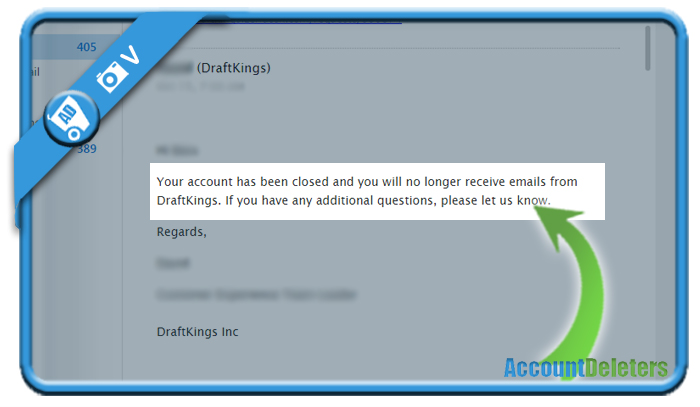
I just got a new phone and can’t remember last year’s password it’s passing me off game time is in 13 minutes come on and let me start over