If you want to remove an Avast account, you can easily do that in the Settings page of your account.
I’ll show you below how I managed to close my profile using a desktop computer:
1 Go to https://id.avast.com
and log in by entering your email address and password on their website.
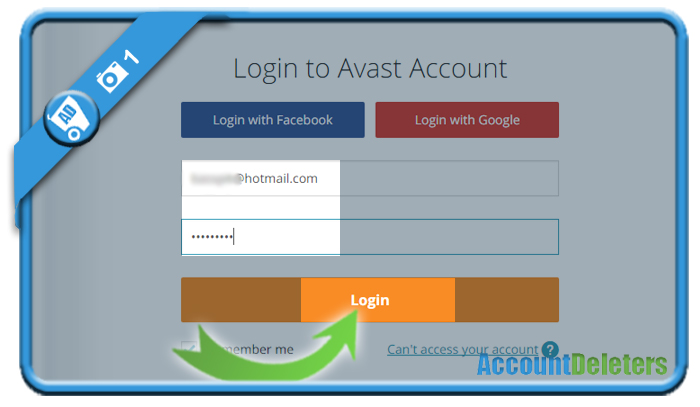
2 Click on your username in the right top corner > Profile details
3 In profile details, you’ll see now a Delete account button
4 Confirm that you want to have your account removed
✅ Result
You’ll be logged out automatically and your account has been closed.
*Source (& thanks to): avast.com

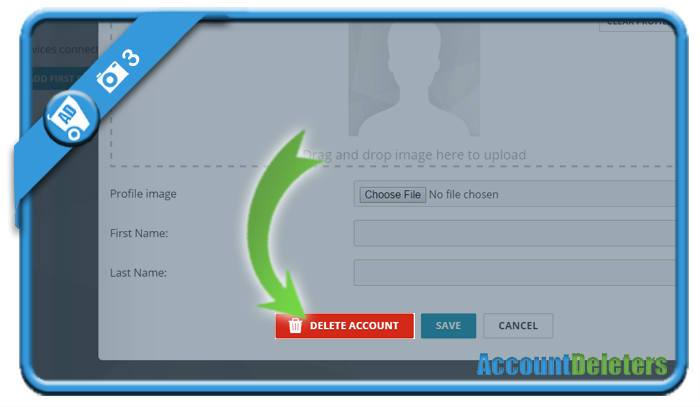
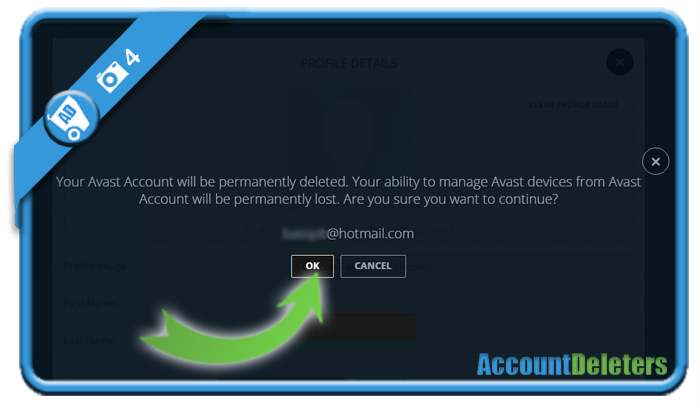
Hello!I got a problem.I installed avast antivirus on my PC and it somehow got synced to my android.I want to uninstall it from my phone but it doesn’t seem like it.I did a factory reset,I tried disabling it,I tried almost everything!!Nothing seems to work.It has now turned itself into apre-installed built-in app.It is not interfering with any of the other apps on my phone, but I particularly don’t want it either.Can you please give me suggestions?
THANK YOU! There is now no button anymore but a tiny little writing saying “delete account”.